Now you might think by now that I had it in for BT, well yes I suppose so, seeing as most of the telecoms problems I have, do indeed involve BT. Anyway a customer needed a static IP address on the broadband connection to access a server. Their broadband is provided by BT. So I speak to them and order said static IP address and the lady I spoke to was very helpful and even gave me the static IP address that would be allocated. I updated the customers DNS records with a new A record to point to the new IP address, rebooted the router as they suggest (after waiting 24 Hours) and it didn’t work.
I checked the email then the lady sent through to confirm the transaction and this email also confirm the IP address we were to use. So I ring customer services and after 25 minutes on the phone the guy I was speaking to was struggling to find any details. From the chuntering I could hear on the line he was trying this system and that system, but could not find the IP address in question, so he suggested he would put the order through again. OK I said, will the IP address stay the same as I have updated the DNS records I say. Don’t know came the reply. OK, I said what will the IP address be. Oh I can’t tell you that you will have to wait to see what is allocated. Hang on a minute I say, the lady that I dealt with before gave me the IP address as we spoke on the phone, whats changed. Then he says, no problem, I’ve found it now.
In the meantime there was a link on the email from BT confirming the transaction and the IP address to allow me to track my order, so this I did and the order said completed, but the completed date was the 16th September, a whole 8 days in the future, clever BT. So I tell the guy on the phone and after he searched for more details, finally gave up and suggested I ring broadband tech support.
OK so another call this time to Tech Support and again, BT struggled to find any details of my static IP address on the system. Trying this, trying that until eventually the lady says. You will have to reboot the router again, perhaps do a factory reset first, and that was that.
Another reboot was all that was required in the end, but why did it take BT nearly an hour of my time to find information on their own systems. AAAARGGGHHH.